Marketing & Social Media
The Marketing & Social Media department is responsible for the brand identity, coordination, support, and social media communications for Student Affairs. We take pride in our ability to serve varying department needs within Student Affairs. Our services include strategic marketing, branding, signage, print, vendor liaison, and social media.
Our staff produces creative & consistent professional solutions to fit departmental needs.
Units within Student Affairs can download logos, business card forms, and branding templates from the our SA Canva Site.
Brand Identity
Want to know our department guidelines and how this all works together? Student Affairs Brand Identity Kit can be viewed here. Canva assets for our SA departments are easily shared with anyone & pre-designed. Student Affairs staff can easily download logos, business cards, email signatures, stationery, ppts, and print templates from our SA Canva site.
Need Help? Email Alison White, [email protected].a
The recognition and perception of a brand is highly influenced by its visual presentation.
We achieve effective brand identity by the consistent alignment with the University Brand Guidelines and Usage.
 Student Affairs
Student Affairs
 Activities, Programs & Organizations
Activities, Programs & Organizations Careers
Careers Diversity & Inclusion
Diversity & Inclusion Financial Resources
Financial Resources Health & Wellness
Health & Wellness Housing
Housing Student Safety
Student Safety
